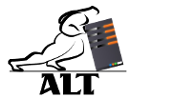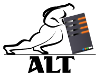Find out which IP is assigned through dnsmasq
![]() This is how you can find out which IP is assigned to a computer using dnsmasq. Unless you've specified a different log for dnsmasq, the output will go into syslog (/var/log/syslog).
This is how you can find out which IP is assigned to a computer using dnsmasq. Unless you've specified a different log for dnsmasq, the output will go into syslog (/var/log/syslog).
A quick way to isolate the requests, is by running this command:
cat /var/log/syslog | grep "DHCPACK"
This will produce a list of IPs assigned, with a MAC address and hostnames:
...
Apr 3 11:02:12 hostserver dnsmasq-dhcp[21458]: DHCPACK(eth0) 192.168.1.121 00:a2:89:5e:0a:69 PHONE1
Apr 3 11:02:26 hostserver dnsmasq-dhcp[21458]: DHCPACK(eth0) 192.168.1.182 00:a2:89:5e:9d:42 PHONE2
Apr 3 11:02:29 hostserver dnsmasq-dhcp[21458]: DHCPACK(eth0) 192.168.1.103 90:b1:1c:5d:86:d2 STATION-W3
...
You can filter it further down, if you know the hostname you are looking for:
cat /var/log/syslog | grep "DHCPACK" | grep "STATION-W3"
Will output just this:
Apr 3 11:02:29 hostserver dnsmasq-dhcp[21458]: DHCPACK(eth0) 192.168.1.103 90:b1:1c:5d:86:d2 STATION-W3
ALT is a full service IT support company.We specialize in Windows, Linux and Mac support. Feel free to contact us for any support that you may require.