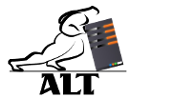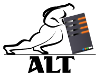Allow VNC connect to current user
![]() When you enable the VNC connection on a Mac, it will not let you login directly to the current user, but rather it will present you with a login screen after you've authenticated with VNC. This is convenient when you want to login to another account remotely, but not so much if you are trying to assist the current user (this is especially annoying for IT technicians, accessing the computer remotely and not knowing the user password)
When you enable the VNC connection on a Mac, it will not let you login directly to the current user, but rather it will present you with a login screen after you've authenticated with VNC. This is convenient when you want to login to another account remotely, but not so much if you are trying to assist the current user (this is especially annoying for IT technicians, accessing the computer remotely and not knowing the user password)
A window you see when remotely accessing using VNC:
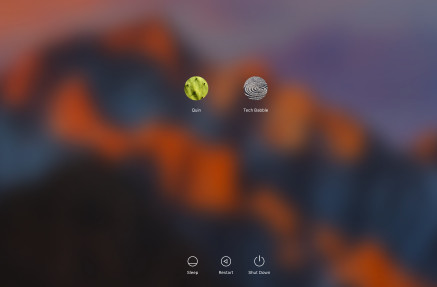
To enable direct user access, run this command as sudo:
sudo defaults write /Library/Preferences/com.apple.RemoteManagement VNCAlwaysStartOnConsole -bool true
This will allow for direct login into the current screen and see what the user sees.
ALT IT Consulting is a full service IT firm, providing support for organizations and companies across US and Canada. ALT supports Windows, Apple and Linux systems. Contact us to find out how we can help your business with information technology.