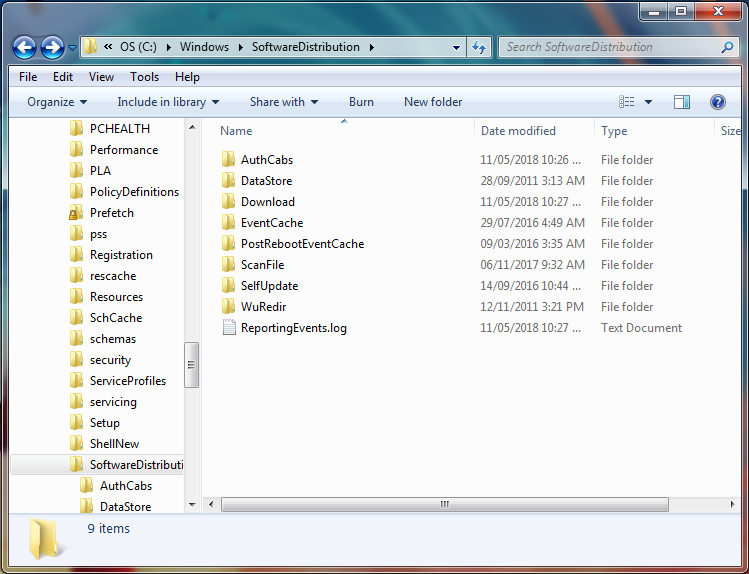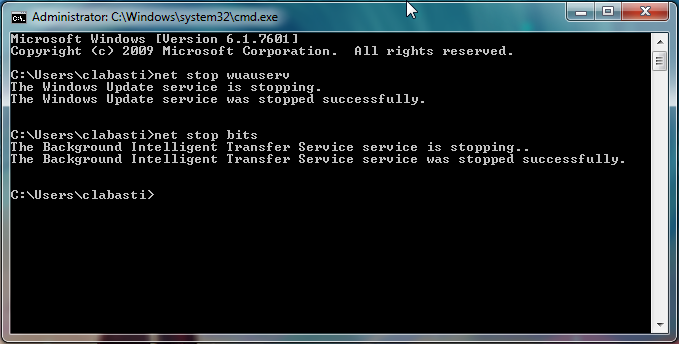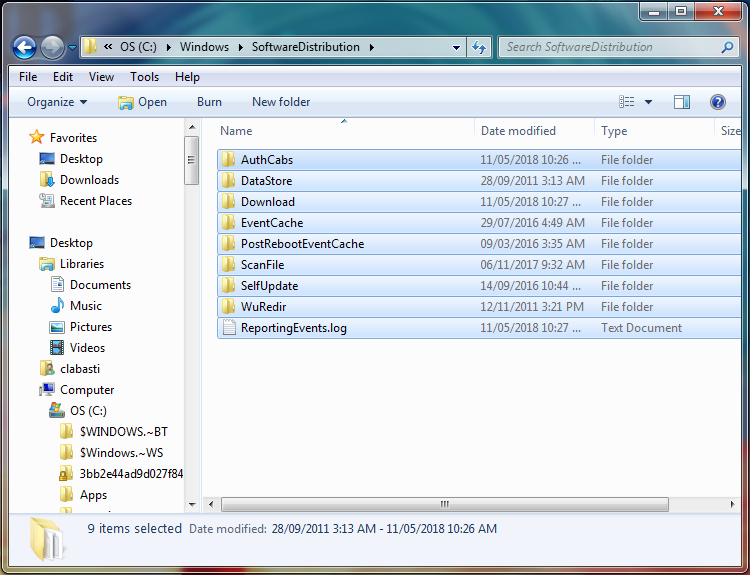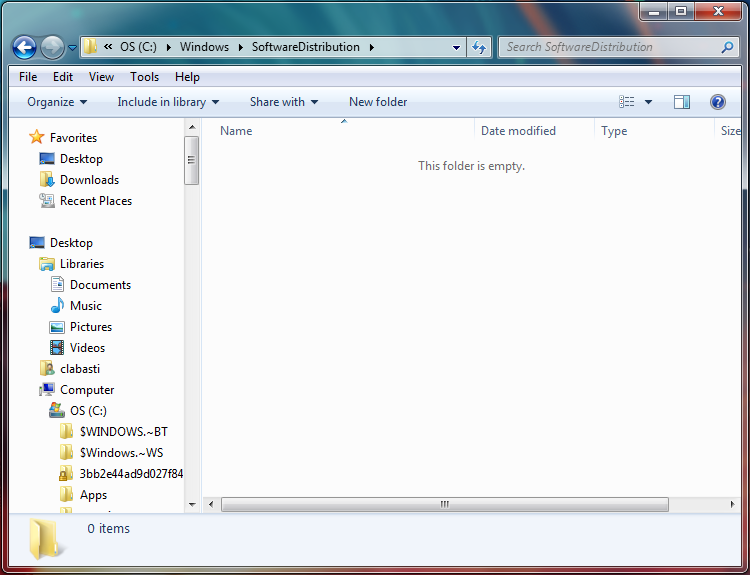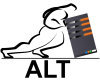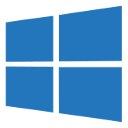 The Software Distribution folder is a folder that is used to store temporary files, which the files are usually from Windows Updates. It’s useful to delete the contents of the folder when Windows Updates is not working properly. Or, if you need to free up space on the main hard drive, the contents of the Software Distribution folder is safe to delete. The Software Distribution folder is in the following location in File Explorer:
The Software Distribution folder is a folder that is used to store temporary files, which the files are usually from Windows Updates. It’s useful to delete the contents of the folder when Windows Updates is not working properly. Or, if you need to free up space on the main hard drive, the contents of the Software Distribution folder is safe to delete. The Software Distribution folder is in the following location in File Explorer:
C:\Windows\SoftwareDistribution
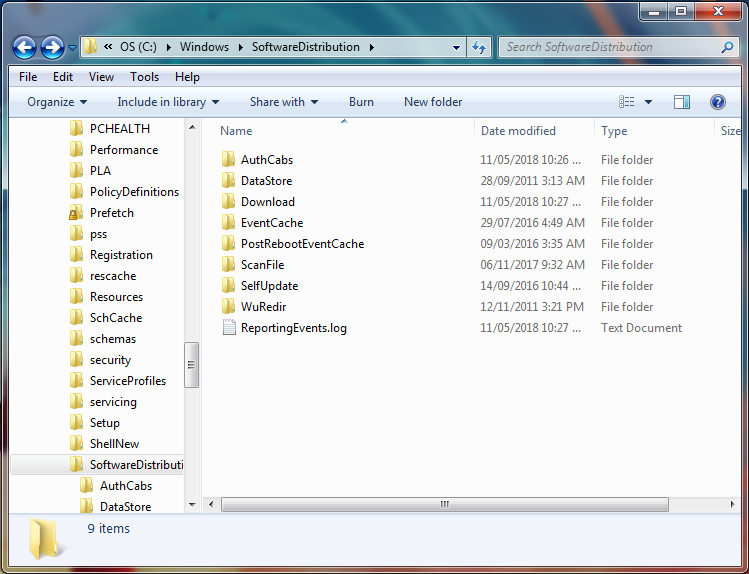
To empty the contents of the Software Distribution folder, open Command Prompt (Admin), and type the following commands in the order displayed:
- net stop wuauserv
- net stop bits
These commands are used to stop Windows Update Service and the Background Intelligent Transfer Service. In addition, another reason is because if you delete the folder it will get automatically be re-created.
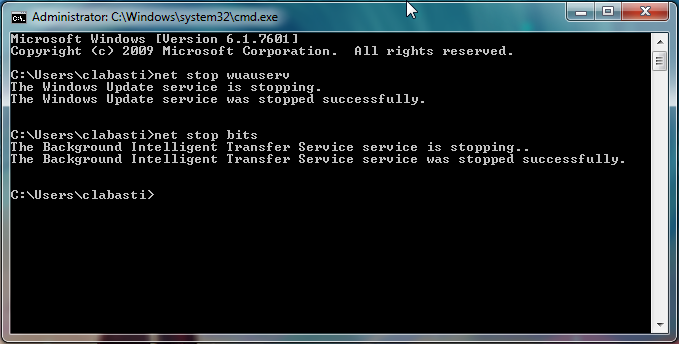
Now we can proceed with the deleting the contents of the Software Distribution Folder. Open File Explorer and browse to Software Distribution folder and delete all the files and folders inside:
C:\Windows\SoftwareDistribution
Simply press Ctrl+A to Select All and then click on Delete.
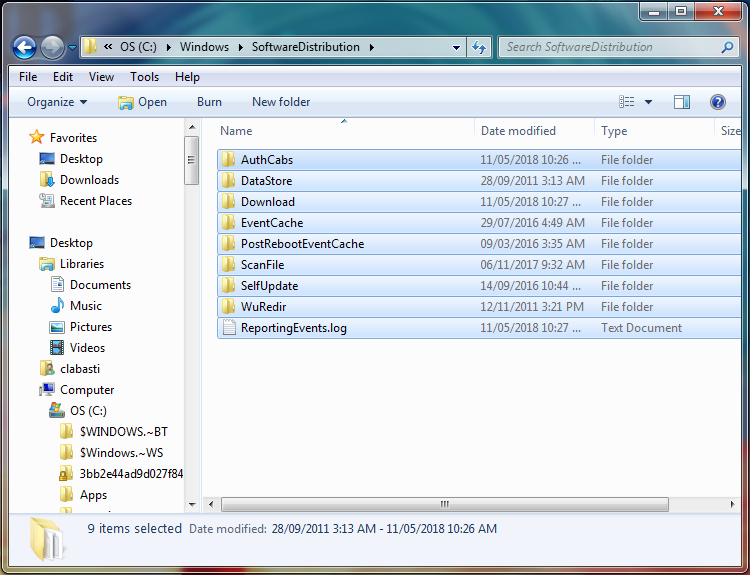
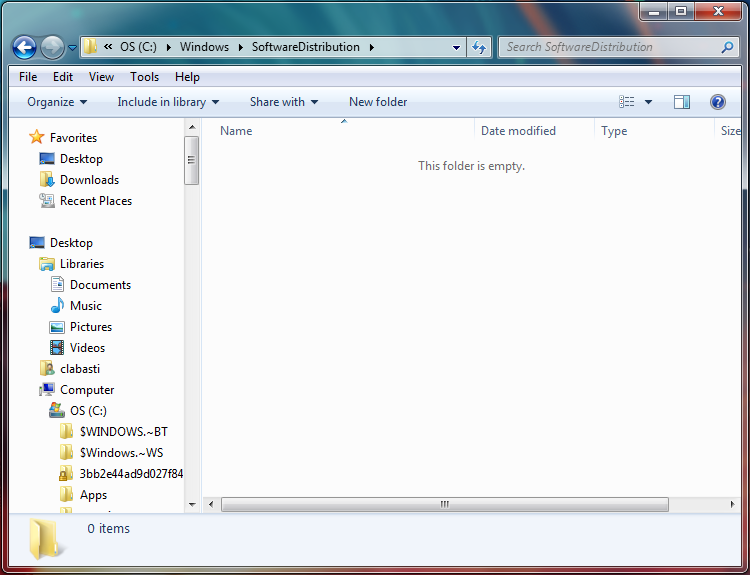
If some files are unable to delete, restart your computer, and once rebooted follow the instructions again.
Last of all, after emptying out the folder, restart the computer or type the following commands in Command Prompt (admin).
- net start wuauserv
- net start bits
![]() The Software Distribution folder is a folder that is used to store temporary files, which the files are usually from Windows Updates. It’s useful to delete the contents of the folder when Windows Updates is not working properly. Or, if you need to free up space on the main hard drive, the contents of the Software Distribution folder is safe to delete. The Software Distribution folder is in the following location in File Explorer:
The Software Distribution folder is a folder that is used to store temporary files, which the files are usually from Windows Updates. It’s useful to delete the contents of the folder when Windows Updates is not working properly. Or, if you need to free up space on the main hard drive, the contents of the Software Distribution folder is safe to delete. The Software Distribution folder is in the following location in File Explorer: